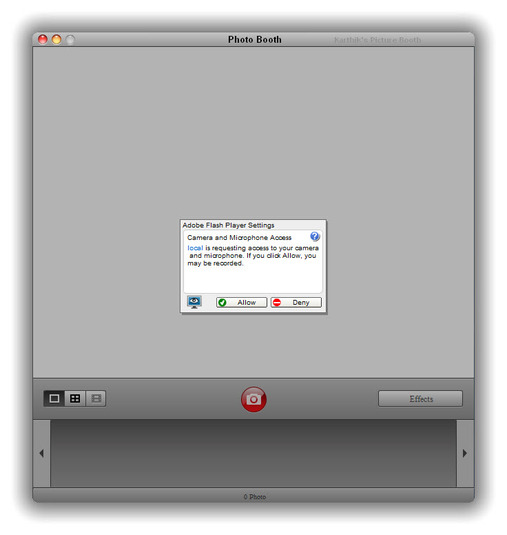Photo Booth for Windows 7
Add effects to images and functions to webcams
- Category Webcam
- Program license Free
- Version 7
- Size 5.35 MB
- Works under: Windows Vista
- Program available in English
- Program by vhanla
Take and share photos with your webcam with this popular Photo Booth clone for Windows.
If you’ve ever used a Mac, you’ve probably used Photo Booth. Photo Booth is a Mac app that lets you take photos with your webcam and apply really cool effects to make them unique – just think of it as a bit like a more simplified Instagram for your PC.
The cool thing about this app is that it works in real time eliminating the need to take a dozen photos and then apply the effect afterwards to try and get everything just right. What you see is truly what you get, and once you’re happy with the way things look you can just hit that snap button and you’re done.
Want to share to Twitter or Facebook once you’re done? Photo Booth for Windows 7 can do that! Once the picture appears in the photo roll you can share from right within the app or drag and drop your photos manually into your Twitter window and you’re ready to caption and tag your pictures right on your PC.
It’s important to note that this Windows clone doesn’t do everything that the original Mac app can do (recording video for example, being able to apply background effects to your photos, things like that), but it’s still by far one of the best Photo Booth clones available for Windows today. It’s also important to note that this is a clone for Windows 7 – meaning you’ll need Windows 7, 8, or 10 to get this app to work.
If you’re looking for a fun way to spice up your webcam photos without having to install, Photo Booth for Windows 7 is definitely worth a try. With over a dozen special effects, built-in sharing tools, and support for virtually every camera supported by Windows 7+, it’s a great little app that will handle most user’s snapshot needs.
Pros
- Over a Dozen Special Effects for Your Webcam Apply filters like sepia, black and white, glow, sketch, comic book, pop art, x-ray and more to give your pictures a fun and unique look.
- Portable, No Installation Required You can even run this on computers without administrative privileges, just double click and go!
- Works with Any Webcam As long as your computer supports your webcam, Photo Booth for Windows 7 will too.
- Share Directly to Facebook and Twitter Sharing is built right into the app so you won’t have to hunt and peck to find your files.
Cons
- Dated Interface This app was developed a few years ago so the interface is a little dated, even by Apple clone standards.
- Lacks Some Features of the Original App This app lacks some features of the original Photo Booth app for Mac like video recording and background effects.